What’s in your email signature?
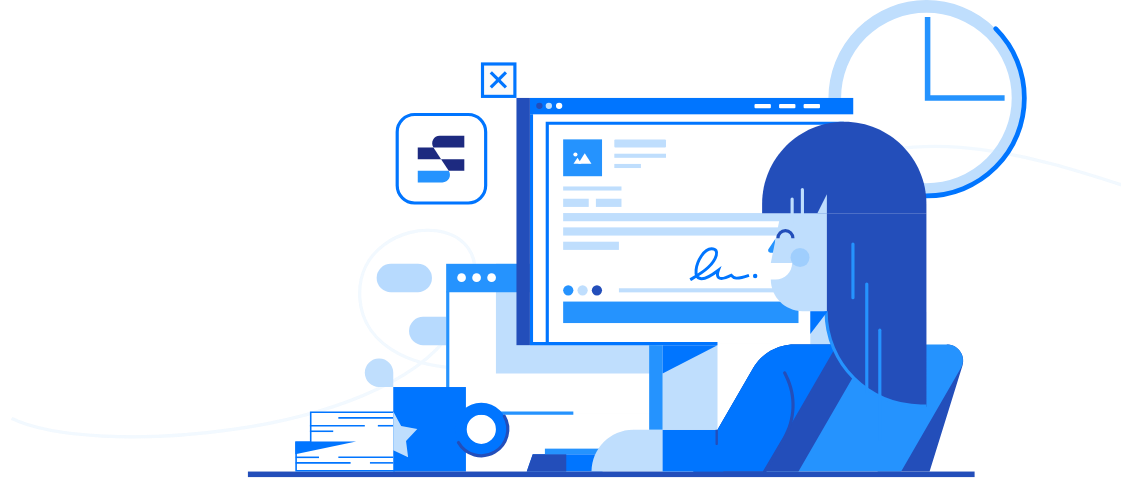
Signature 365 — a modern cloud-based email signature solution for Microsoft 365
Discover the new way to manage email signatures, campaigns, and disclaimers
Signature 365 is a modern cloud-based email signature solution for Microsoft 365.
Designed from a clean sheet and built on proven technology, this super modern new solution is completely cloud-based.
Everything is managed from the cloud dashboard. It has never been easier to manage signatures, campaigns, and disclaimers.
The setup wizard gets you set up in no time including integration with Microsoft 365 and Outlook clients.
Looking for an easy way to create and deploy email signatures to all your users? Want to extend email marketing campaigns to email signatures? Need to comply with legal requirements adding disclaimers to email? Want signatures applied to all email sent from all email clients on all devices?
Check out Signature 365 today – try it 14 days for FREE!

Email Signature Manager – our on-premise solution for Office 365 and Exchange
Award-winning software for managing signatures, campaigns, and disclaimers
Email Signature Manager is a powerful email signature solution for Office 365 and Exchange that supports all email clients and devices.
Email Signature Manager offers easy control over corporate email signatures and disclaimers, and also offers scheduled email campaigns.
Convey your corporate identity and brand on all emails through full centralized control over email signatures, disclaimers, font face, font size, colours and stationery.
Ensure professional email communication through consistent signatures, correct contact information, legal disclaimers, and optionally include marketing information, on all e-mails from your organization.
Try the FREE evaluation version today and discover why thousands of organizations worldwide have chosen Email Signature Manager as the solution to their email signature and disclaimer requirements.

Folder Permissions Manager
Manage folder permissions and delegates
Centrally manage mailbox and public folder permissions as well as delegates across your entire organization with this essential solution for Exchange administrators.
Amongst thousands of customers this solution is trusted by some of the world’s largest corporate law firms.
Out of Office Manager
Manage automatic replies
Centrally manage out-of-office replies for users in your organization including scheduling and templates with merge fields.
This popular solution allows staff such as receptionists and secretaries to help manage out-of-office replies.
Out of Office Extender
Enhance automatic replies
Ensures out-of-office replies are sent consistently for the entire duration automatic replies are active instead of only once.
This solution is a great way to improve customer service and internal communication in your company.
![]()
A modern cloud-based email signature solution for Microsoft 365. Discover the new way to centrally manage email signatures, campaigns, and disclaimers.
Overview
Signature 365 is a modern cloud-based email signature solution for Microsoft 365.
Create eye-catching email signatures, plan and run campaigns, boost brand awareness, get real-time insights and more all from one place:
- Create and deploy beautiful email signatures to all your users
- Extend email marketing campaigns to email signatures with tracking
- Comply with legal requirements adding disclaimers to all email
- Manage everything from the modern cloud dashboard
- Use template library to get you started quickly
- Works with all email clients on all devices
- Automated setup wizard
- And more…
Signature 365 is the first solution in the world to offer the exact same email signature experience on Outlook for Windows, Outlook for Mac and Outlook on the Web.
Signature 365 is hosted in secure ISO 27001 data centres in 5 regions around the world.
Email Signature Manager 9.6
Multi-award-winning solution designed to centrally manage email signatures, disclaimers and campaigns on Office 365 and Exchange Server.
Overview
- Create and deploy email signatures to all users including merged contact details, corporate logos, social media icons and links, and even personalized content such as user photos
- Apply different email signatures to different groups and users based for example on department or location, and append the relevant campaigns and disclaimers
- Works on any device anywhere, including phones and tablets, with mobile devices supported via different methods to suit your requirements and platform
- Create and append email campaigns to tell everyone about awards, events or promotions, or set up scheduled marketing campaigns that run from time to time
- Deploy multiple signatures to users, such as send-on-behalf signatures, or to cover different roles or languages, for the user to choose between when using the Outlook desktop client
- Office 365 signature injection by routing email through Symprex Azure servers, working in the same way as our transport agent for Exchange Server
- Create email disclaimers including for example company name, registered office address and registration details, which is a legal requirement for business email in many countries
- Automatic signature updates ensure that your end users do not need to do anything for email signatures to work or be up-to-date with any design changes or new contact details
- Office 365, Exchange and Hybrid environments are all supported in one single solution designed from the ground up to be a scalable enterprise solution
How it works
Email Signature Manager is a powerful, yet easy to use, email signature solution designed for Office 365 and Exchange.
Once installed and configured using the getting started wizard, you can effortlessly create, manage and deploy consistent branded email signatures across your entire organization.
You can create and schedule campaign banners to be appended to signatures, which is a great way to tell the world about awards you won, events or promotions, or run marketing campaigns from time to time.
To help meet regulatory requirements and any internal legal requirements, you can create disclaimers that will be automatically appended to signatures. It is a legal requirement in many countries today for corporate email to include company name, registered office address and other registration details.
Folder Permissions Manager 9.3
Multi-award-winning solution designed to allow administrators to centrally manage mailbox delegates and folder permissions on Office 365 and Exchange Server.
Overview
- Maintain security policies enforcing permissions on mailbox and public folders according to business policies
- Improve collaboration and shared access by assigning and maintaining appropriate delegates to mailboxes
- Assist users maintaining permissions on their folders so team members can access each other’s folders
- Share calendars allowing for example your reception to view the calendars of all relevant staff
- Share contacts allowing for example all members of a group to view each other’s contacts
- Apply to groups with flexible options to append, overwrite, replace and remove delegates and permissions
- Report and analyse on delegates and folder permissions across your entire organization
- Migrate delegates and permissions during Office 365 or Exchange Server migrations
- Support other solutions that may require specific permissions on specific mailbox or public folders
How it works
Browse address books, groups and users, and view and change delegates and folder permissions as required.
Use the group apply wizard for greater flexibility and append, overwrite, replace or remove delegates and permissions for any number of mailboxes or public folders.
Create reusable templates with delegates and folder permissions that can then be applied to any group or user at any time.
Export delegates or folder permissions for reporting or analysis in for example Excel, or for import during Office 365 or Exchange Server migrations.
Other features include copy/paste folder permissions, and a command-line utility to apply templates or export data, which can also be scheduled.
Folder Permissions Manager is an essential tool for any administrator in any organization that uses Office 365 or Exchange Server.
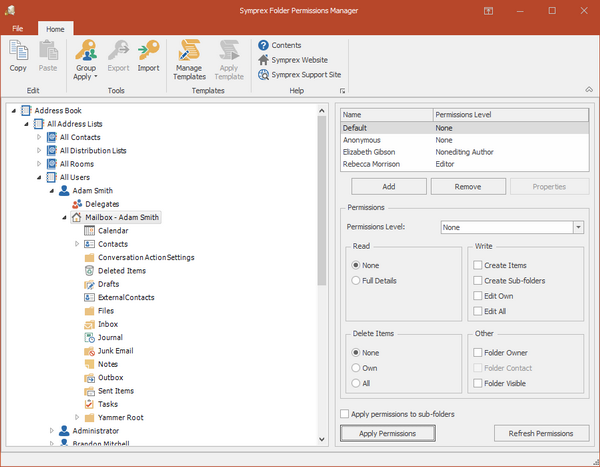
Benefits
- Centrally manage mailbox delegates
- Centrally manage mailbox folder permissions
- Centrally manage public folder permissions
- Improve employee productivity and efficiency through managed delegates and folder access
- Improve employee collaboration and sharing thanks to appropriate delegate and folder access
- Can help improve data security and availability through managed delegates and folder access

