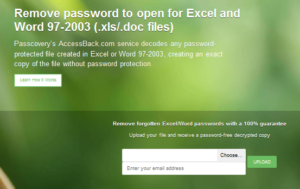Password Recovery with Passcovery Programs
Effective software solutions to the problem of lost or forgotten passwords
- Recover passwords of popular file formats:
- Microsoft Office, OpenOffice/LibreOffice and Adobe PDF documents
- RAR/WinRAR and Zip/WinZip archives
- Apple iOS, BlackBerry OS backup files
- TrueCrypt volumes
- WPA/WPA2 “handshakes”
- Guaranteed high speed while searching password with strong protection
- Flexible range customization options
- Acceleration on NVIDIA and/or AMD graphics cards

Key features and benefits of Passcovery Solutions
High-speed recovery of strong passwords
Recovery of a strong password is a brute force attack aimed at finding the lost or forgotten password from a given range of words.
Passcovery programs use a highly optimized source code and guarantee the best speed of brute force while recovering a strong password on any modern Intel or AMD processor.
GPU acceleration on NVIDIA/AMD
Passcovery solutions support acceleration on NVIDIA and AMD graphics cards and engage the GPUs in the password recovery process. The programs use all the GPUs available in a single Windows system and drastically reduce the time of brute force attack.
Effective range customization options
High speed of brute force attack is a necessary but insufficient condition for successful recovery of strong passwords. You can further cut the search time by reducing the range of passwords to try.
Passcovery programs have the following search optimization options:
- brute force with extended mask attack – allows you to define sets of possible values individually for each position in the generated password
- dictionary attack with merging and mutation options – allows you to combine up to 4 dictionaries and change passwords according to the defined mutation rules)
- attack scenarios – allows you to pre-configure and sequentially perform password attacking algorithms, no matter how of complex they might be
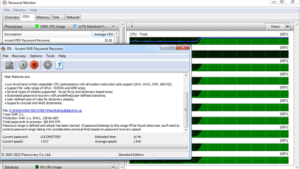
Passcovery Solutions for Password Recovery
Passcovery Suite
products to recover passwords of Microsoft Office, OpenOffice/LibreOffice, Adobe PDF documents, Zip and RAR archives, Apple iOS and Blackberry OS backup files, TrueCrypt volumes, and WPA/WPA2 “handshakes”.
Passcovery Suite, 24.09
Professional software product with GPU acceleration to recover passwords of popular file formats.
Passcovery Suite offers high-profile mechanisms to customize the range and exceptional speed performance which allows to recover passwords faster than ever.
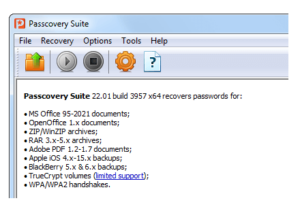
Popular File Formats
Passcovery Suite is a universal application that covers a large number of versatile formats – from office documents to Apple iOS backup files.
High-Speed Performance
Optimized source code guarantees permanently high performance when running on any modern processor, whether Intel or AMD.
When it comes to strong protection, the absolute speed performance cannot be so high, however Passcovery Suite steadily takes the leading position.
Acceleration on NVIDIA/AMD
Passcovery Suite uses NVIDIA and AMD video cards when attacking strong passwords, which significantly accelerates the password recovery process.
The program engages all video cards available in the system.
Brute Force with Extended (Positional) Mask Attack
The option allows to configure characters sets individually for each position of the generated password and try only those passwords that meet the criteria defined by the mask.
Cutting off unnecessary checks while searching for the password saves much time.
Mutation and Blending of Dictionaries
The option allows you to combine up to four dictionaries and change the generated passwords according to your customized mutation rules. The rules are defined with the help of built-in macro language implemented in the “Rule Editor” which allows to preview the changes as you go.
Configurable Attack Scenarios
Configure a chain of various attacks with customized settings and run them as one workflow. Scenarios are described in the form of text files. You can define scenarios of various complexity and enable one at the stage of selecting a password attack.
Accent RAR Password Recovery
to recover lost passwords of RAR/WinRAR files.
Accent RAR Password Recovery, 24.09
Recovers password to open of RAR/WinRAR files
Accent RAR Password Recovery (AccentRPR) is a professional grade tool to recover passwords of RAR/WinRAR archives in RAR3/RAR5 format. The program has the following benefits: high speed of brute force attack, versatile range customization, GPU acceleration on NVIDIA and/or AMD graphics cards.
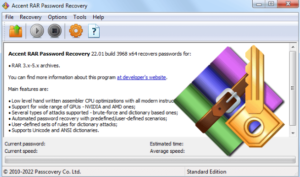
Accent OFFICE Password Recovery
to recover passwords of Microsoft Office and OpenOffice/LibreOffice documents
Accent OFFICE Password Recovery, 24.09
A professional tool to recover and remove Microsoft Office and OpenOffice/LibreOffice passwords
Accent OFFICE Password Recovery (AccentOPR) is well-equipped with powerful range customization options, best-in-class speed optimization technologies. To further boost the recovery speed, the program enables GPU acceleration supporting multiple NVIDIA/AMD graphics cards.
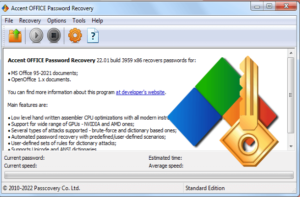
Accent ZIP Password Recovery
to recover passwords of Zip and WinZip files
Accent ZIP Password Recovery, 24.09
Recovers password to open of Zip/WinZip files
Accent ZIP Password Recovery (AccentZPR) is a professional grade software product to unlock password protected Zip/WinZip files with classic and WinZip AES encryption. The program has the following benefits:
- High speed of password search
- Versatile range customization options
- GPU acceleration on both NVIDIA and AMD graphics cards
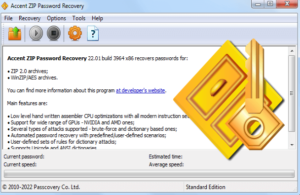
Accent PDF Password Recovery
to recover passwords of Adobe PDF files of all versions
Accent PDF Password Recovery, 24.09
Effective recovery and removal of PDF passwords
Accent PDF Password Recovery (AccentPPR) instantly removes the Permissions password and restores the Document Open password at the maximum speed in all versions of Adobe PDF.
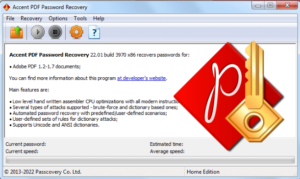
Accent EXCEL Password Recovery
to recover passwords of Microsoft Excel files of all versions (.xls/.xlsx)
Accent EXCEL Password Recovery, 24.09
Recovers passwords and removes password protection of Microsoft Excel 6-2021 files
Accent EXCEL Password Recovery (AccentEPR) instantly removes the permissions passwords and recovers passwords to open in a matter of minutes.
Compatible with xls/xlsx files of all versions of Microsoft Excel.

Accent WORD Password Recovery
to recover passwords of Microsoft Word files of all versions (.doc/.docx)
Accent WORD Password Recovery, 24.09
Recovers passwords and removes password protection of Microsoft Word 6-2021 files
Accent WORD Password Recovery (AccentWPR) instantly removes password to modify and quickly recovers the password to open of .doc/.docx files of all versions of Microsoft Word.
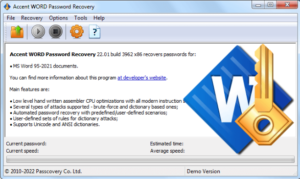
AccessBack.com
for guaranteed decryption of Excel and Word 97-2003
How to use AccessBack.com to remove the password from an Excel or Word 97-2003 file
- Upload your password-protected file
- Receive a screenshot of the decrypted file
- Pay for password removal
- Receive decrypted file that you can open without a password