Guthrie CAD/GIS Software
CAD PRODUCTS
CAD Viewer
CAD Viewer 2015 is designed to be easy to use for the non-CAD user, but CAD professionals will also appreciate features such as Back and Forward browsing, multiple file selection and batch printing. Supports all DXF and DWG versions to AutoCAD 2016 as well as Microstation DGN, HGPL and multiple raster formats.
The straight forward interface makes the software particularly suitable for non-CAD users. The software can essentially become a ‘Map Viewer’, ‘Land Titles Viewer’, ‘House Plan Viewer’, ‘Inventory Parts Viewer’ etc.
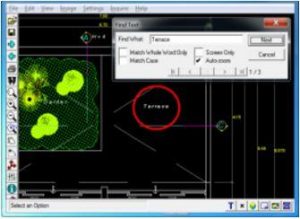
CAD Markup
CAD Markup 2015 provides all the capabilities of the standard version CAD Viewer 2015 plus the extra ability to overlay the drawing with text notes and other red-lining elements such as lines, boxes and arrows. The drawing along with corrections or highlighted areas may be printed, saved to a PDF document, or saved to a raster image format. The source drawing remains untouched by the markup operations.
The straight forward interface makes the software particularly suitable for non-CAD users. The software can essentially become a ‘Map Viewer’, ‘Land Titles Viewer’, ‘House Plan Viewer’, ‘Inventory Parts Viewer’ etc.
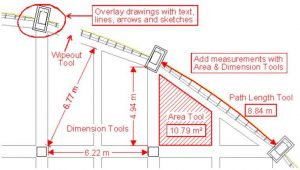
SymbolCAD
SymbolCAD 2015 provides all the capabilities of the CAD Markup 2015 plus comprehensive
symbol library functions which enable users to very easily create their own library of symbols
for adding to existing CAD, PDF, and raster drawings.
The straight forward interface makes the software particularly suitable for non-CAD users. The software can essentially become a ‘Map Viewer’, ‘Land Titles Viewer’, ‘House Plan Viewer’, ‘Inventory Parts Viewer’ etc.
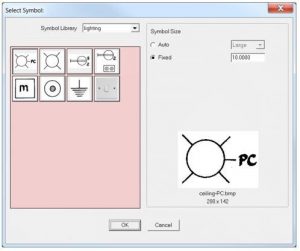
QA-CAD
QA-CAD 2015 is an essential tool in the engineering design process. If you are still plotting drawings and adding numbered stamps and revisions by hand, then QA-CAD 2015 is for you! Save your valuable time and resources with our QA stamping software that overlays drawings with auto-numbered stamps and markup notes and corrections (text, sketches, boxes, lines and arrows).
With just a press of a button the drawing, along with the revision stamps and markup notes/corrections, can be saved to a PDF and sent in an email. The source drawing remains untouched by the stamping and markup operations.
QA-CAD 2015 also includes all the features and functions of CAD Viewer 2015 , CAD Markup 2015 , SymbolCAD 2015 , and also includes the valuable add-on extension CAD Viewer Batch Command.
QA-CAD 2015 is the perfect tool for drawing revision management because it’s easy to use and has many features for the professional user such as embedding field-based data and attributes into the stamps. This data can then be exported to a spreadsheet making it easy to manage your drawing revisions.
Auto-numbered QA Stamps overlay the drawing. Data and attributes may be attached to each stamp and exported to a spreadsheet.
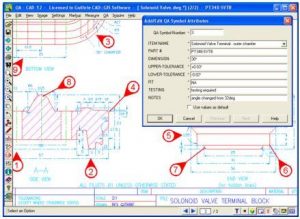
CAD Batch Command
CAD Batch Command is a valuable extension to our range of CAD products.
CAD Batch Command enables two main categories of operation:
1. Batch printing and conversion of CAD drawings via the command line
CAD Batch Command 2015 converts CAD drawings to formats such as BMP, JPG, PDF, and TIFF, or similarly prints CAD drawings, with the ability to convert or print thousands of drawings in a single operation.
2. Open drawings in a CAD Viewer window via a simple call or link
Drawings may be loaded into the software’s CAD Viewer window, at a specified view, or zoom location. The software’s viewer window may be opened using a file link (e.g. from a speadsheet), or via a simple call from your own application or third party application (e.g. database or software for example, to load and view the drawing.) After the drawing is loaded the user has access to all the standard CAD Viewer 2015 functionality, such as zoom, pan, print, save, etc.
The diagram below shows an example call to zoom to a pre-defined location on the drawing (e.g. from a database or other application). Open the drawing ‘lift_basement01.dwg’ and center the zoom at coordinates 12,12, with a window height of 4: bc10.exe C:\diagrams\lift_basement01.dwg /Z=12,12,4
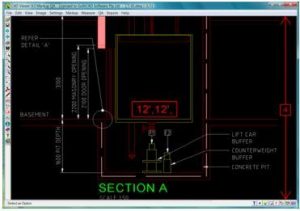
Software Sources Ltd. is serving as Guthrie CAD/GIS Software Reseller.
